If you have ever repeatedly had an error message appear when you are simply trying to visit a website, you know just how frustrating this can be. Clearing you cache is a potential quick fix that oh-so-annoying error message.
But first, here is a little background:
What is cache? Cache is simply stored internet files from websites.
What is caches’ purpose? To make your internet browsing faster.
How does it work? Instead of downloading files from the internet each time you visit a website, your browser stores internet files on your actual computer. Because the websites’ contents are already on your computer, and they do not have to be downloaded each time; cache speeds up your internet browsing experience.
Here is how to clear your cache from a Windows 7 computer:
You can clear cache from your browser and from your computer. Because not all browsers are the same, this is how you clear cache from your computer:
(This will clear saved user names and passwords you have stored)
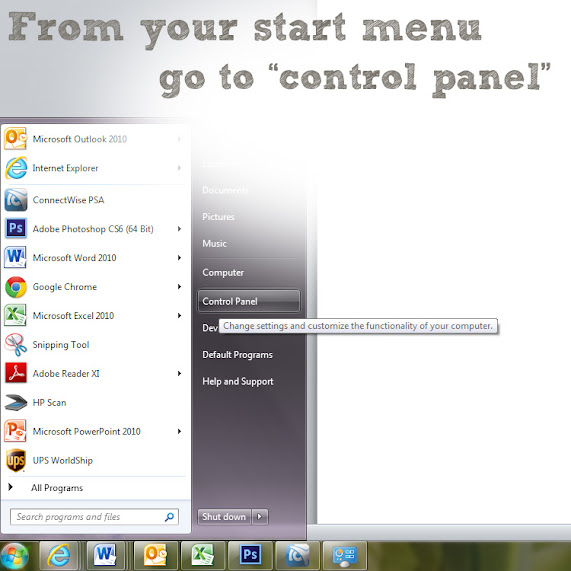
Go to your control panel

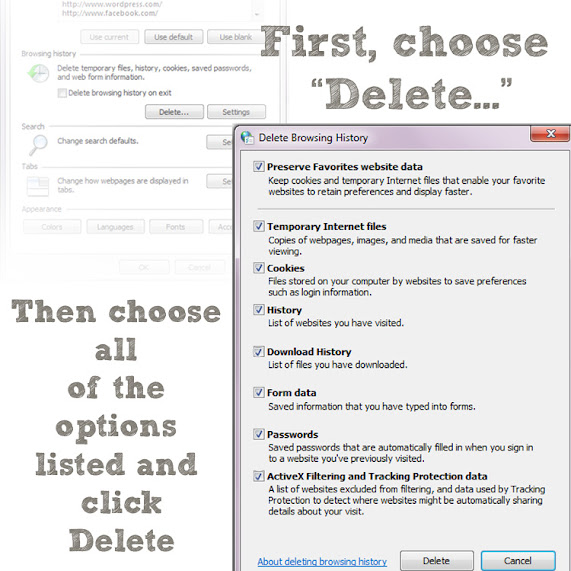
Choose “delete…” and choose all options.
This should fix an error message while on the internet, among other things, by clearing old data. This will also free up some space on your hard drive.
If an error message continues after clearing your cache, you can contact our help desk at 970-248-0711. (regular charges do apply)
Leave a comment